If you haven’t downloaded the ChatGPT desktop app yet, you’re leaving productivity on the table. As a construction project manager, you’re juggling a million tasks: schedules, budgets, trade coordination, and the daily curveballs that keep you on your toes. The ChatGPT desktop app can be your secret weapon—an AI assistant that’s always within reach.
Let’s dive into why the desktop app is a must-have for PMs, how it outshines the web app, and explore its standout features and a quick productivity tip.
The ChatGPT Desktop App: Your Digital Assistant on Demand
The ChatGPT desktop app puts AI right where you need it: on your desktop, no browser tabs required. It’s fast, reliable, and always ready to:
Summarize reports and meeting minutes. 🖋️
Generate follow-up emails. 📧
Provide quick answers to complex questions. 🔧
With a streamlined interface and offline capabilities for certain tasks, the app is designed to make AI an integral part of your workflow. No distractions, no frills—just results.
Download the ChatGPT Desktop App Here
Features That PMs Will Love
Here’s what makes the desktop app stand out:
Offline Mode: Certain capabilities work even without an internet connection, so you’re never completely stuck. 🔌
Quick Search: Find past conversations instantly with built-in search functionality, saving you from scrolling endlessly. 🔍
Notification Management: Get alerts for important updates or tasks without being overwhelmed. 🔔
Customizable Interface: Tailor the app to fit your workflow, from font size to dark mode for those long days. 🎨
These features give PMs the tools to work smarter and more efficiently.
Benefits Over the Web App
The desktop app has unique advantages that make it a better fit for busy PMs:
Fewer Distractions: No browser means no temptation to check emails, scroll LinkedIn, or get lost in other tabs. 🔒
Faster Access: Desktop apps launch faster and are easier to bring back into focus during multitasking. ⏳
Seamless Updates: The desktop app ensures you always have the latest features without relying on browser compatibility. 🚀
Improved Performance: The app is optimized to run smoothly, avoiding lag or crashes caused by browser overload. 🔄
Custom Shortcuts: Customizing your desktop environment is easier with the app, giving you quick, tailored access to ChatGPT. 🔠
These features are game-changers for PMs who need tools that keep up with their pace.
Quick Productivity Tip: Map a Mouse Shortcut
🔹 The Problem: You need ChatGPT at your fingertips, but navigating to the app every time breaks your flow.
🔹 The Solution: Map a mouse button to open the ChatGPT desktop app instantly.
How to Set It Up:
Use your mouse customization software (e.g., Logitech Options, Razer Synapse, or X-Mouse Button Control). 🔧
Assign a spare button (e.g., side thumb button) to open the app’s executable file.
Test it—one click, and ChatGPT is ready to go.
Best Mouse on the Market (not sponsored, I just really like it)
This small tweak ensures ChatGPT is always just a click away, saving you time throughout the day.
Why This Matters for PMs
Your time is your most valuable resource. Here’s why this setup is a game-changer:
Faster Task Switching: No more fumbling through tabs or apps to find ChatGPT. 🚀
On-Demand Problem Solving: Whether you need quick calculations, contract language suggestions, or creative ideas, ChatGPT is just one click away. 🔄
Less Friction, More Flow: Keeping your tools accessible minimizes distractions and keeps you focused on the bigger picture. ⏳
Enhanced Focus: Working outside of a browser reduces interruptions from unrelated notifications. 🔐
Final Thoughts
The ChatGPT desktop app isn’t just another tool; it’s an extension of your team. With improved performance, fewer distractions, and customization options like mouse shortcuts, it’s built to keep pace with the demands of construction project management. From simplifying routine tasks to generating ideas in real time, this app can be your edge in managing complex projects.
If you’re not using the ChatGPT desktop app yet, download it today and try out the customization tip. Small changes like this can make a big impact on your daily workflow.
Stay sharp,
The Ground-Up PM
From green grass to grand opening


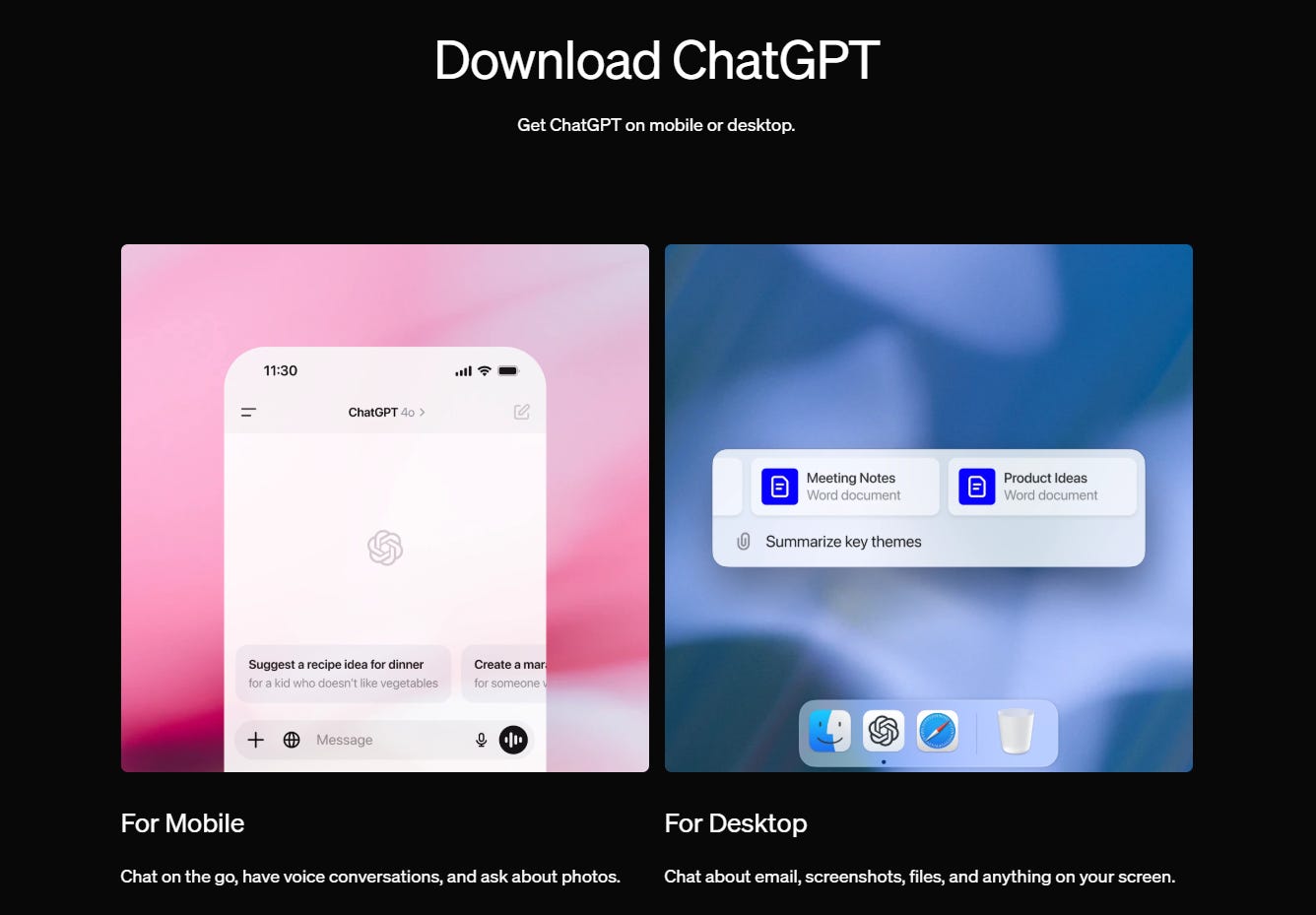
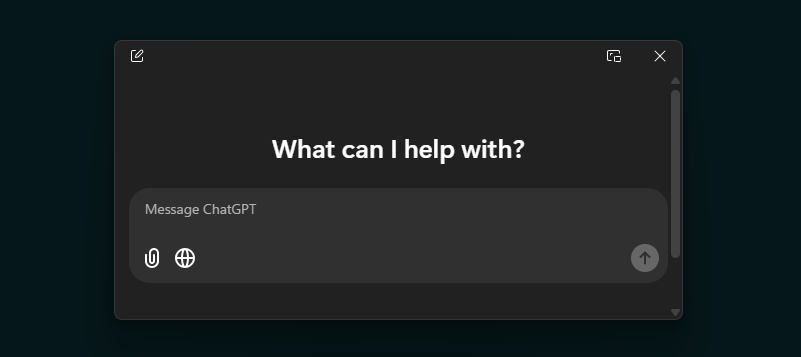

Great advice. I use the app daily. It's my virtual assistant. It's not quite ready to replace me (yet) but it does a lot of the tasks that I do not enjoy.